
5 More Things I Wish I’d Known When I Started Blogging
My last post about Things I Wish I’d Known went down a treat. I had comments from new bloggers saying how much they enjoyed the post and will use it. Then I had more seasoned bloggers complimenting it and saying they wish they’d realised those things early on too. I was blown away by the response! It’s amazing given I wasn’t even sure if I was going to post it!
So because of that success, I decided to do a part 2. 5 MORE things I wish I’d known when I started blogging.
I’ve got to admit, this one has been slightly harder to write but here it is nonetheless!
1. Taking your own pictures is so much easier!
Trying to find copyright free images online is hard, especially for free! There are plenty of places you can buy stock images from but who wants pictures that are the same as everyone else’s?
You don’t have to have expensive camera equipment or a photography qualification to take good pictures. It all comes with practice. My photographs have become a lot better over the last 2 years and now I have a whole selection of props and backgrounds that I use.
I have now invested in a DSLR but a lot of my pictures were taken on my phone. The quality of phone cameras is so amazing now!
2. Pinterest isn’t just for fun.
I have used Pinterest for years on a personal level. I have a personal account full of random boards with hundreds of Pins from random people.
Using it on a blogging level is a totally different ball game though.
Pinterest is ultimately a visual version of Google. People are searching for what they want to see and then they’ll head to websites from there. This means making eye-catching Pins is a MUST!
Canva is a great app for making them and of course you can link them to your blog posts. All the images on my blog are Pinable and I always make a Canva Pin to post at the bottom of a page (see below). Their link is Here!
I am still pretty new to Pinterest myself but it is actually getting me quite a few referrals a day now. I know I need to work harder at it but these things do take time.
There are apps you can use to schedule pins and it’s suggested that you pin around 10-15 images a day. I haven’t used it yet and I definitely don’t pin that often but it’s still doing me well.
3. Promote your blog posts on personal accounts.
Sometimes blogging can be your escape from reality. I know some people purposely keep their blog away from friends and family as they don’t want to share personal things with them.
I was like that to start with. I was, in all honesty, embarrassed that I was doing it. I thought it was just silly and no one will take me seriously. Oh how I proved myself wrong!
I’ve actually have more views on my blog by sharing things on my personal pages. There are people that I never imagined would read it that do, and genuinely interested in it too!
4. You will get writer’s block.
Don’t worry if you can’t think of anything to write. It happens to everyone at one time or another. I’m in the midst of an idea drought while writing this. I tend to make notes on my phone’s notepad but get halfway through a post and have to come away from it.
A lot of the time I then go back to the post and hate what I’ve written or can’t think of anything else to go with it and it gets deleted. This post has actually taken me about 3 months to write!
This is one reason I reduced the amount I post. I used to post twice a week but it started getting too much. I really struggled to write quality content. And quality is key with getting people to visit your blog again and again.
Don’t force yourself to post if you don’t have anything to write about. It takes the enjoyment out of blogging and I for one know I do this for the enjoyment.
5. Make sure your site is mobile friendly.
Over 80% of my blog viewers a month are using their mobile phones. I am also one of those people. Nothing is more off-putting than vising a site that hasn’t been set up for mobile users. I will just back out and won’t bother reading.
I know it can be more time consuming but whatever blog theme you choose needs to work well as both a desktop site and a mobile one.
It’s also important for Search Engine rankings. Google Bots review both desktop and mobile site activity and base your ranking on both. If your mobile site isn’t user friendly, it will show.
I’ve seen so many sites lately that are just not set up for mobiles and there really isn’t any excuse for it now. I view my own blog on my phone than I do a computer so I forget what it really looks like at times!
Well there you go. I hope you can make use of the 5 more things I wish I’d known when I started blogging. And if you are just starting out then go give my original post a read…… And good luck!


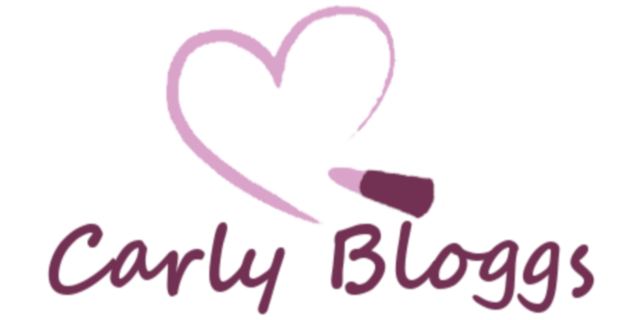





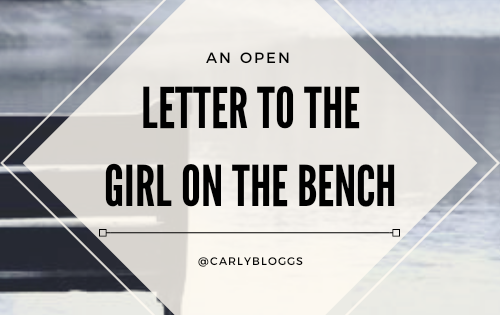


6 Comments
Athena Soledad
I love this post, Carly! It’s very helpful. I’m never much of a Pinterest fan but now that you’ve mentioned it, I can actually move a step up on the blogging game. By the way, if you don’t mind my asking, what DSLR camera do you use?
Carly Bloggs
Pinterest is such a helpful tool. It’s worth the work. I have a Canon EOS 4000D. It’s an entry level one so was relatively cheap but I’ve bought additional lenses.
Jo
Some more really great tips here Carly. I didn’t even know how to use Pinterest until I started blogging, and it really does drive traffic.
Carly Bloggs
Thanks Jo! I never realised how much Pinterest would affect my views but it’s crazy!
Ruth
Yes to all of these! Photos can be such a headache in terms of finding ones that are okay to use. I ended up buying some stock photos, just because it seemed to take me forever to get pictures I liked and it was making me procrastinate on creating posts. But I think it’s awesome to have your own photos where possible because it definitely makes you stand out! As for being mobile friendly, I feel like this is something so many people overlook (myself included initially) and it’s hugely important. Great post 🙂 x
Carly Bloggs
Aw thank you Ruth! I do find my photography can hold up posts at times but I love it 😂 x